Welcome to our Documentation and Help
FAQ Emails
How do you send emails to users?
Our website (not our staff) uses a third-party email sending service called “Brevo” to send all emails from the Cyber Training Centre. When you receive an email from the Cyber Training Centre, you should see an email sent from
CTC Admin ctcadmin@thecybertrainingcentre.co.uk
What do you send emails about?
The following are examples of when we send emails
- When users register (or are registered) as a user
- When users create, delete or update their account, for example if need to verify their email address, or when requesting a to reset a password.
- When a user purchases a training course
- When a user completes a course, or an assessment
We also use other forms of notifications but we will not generally send emails asking for the following
- Links to make payments
What links do you normally put into the emails that you send?
We generally include links that direct the users to the following:
- Login page
- Password reset page
- Special link to verify an email address
- Courses the user has just been enrolled onto
- Course materials
- Contact pages
- Privacy policy pages
Links that appear in emails are complex, and typically look something like the example below. The email sending service Brevo inserts these links and they take the form https://…. sendibt3.com/…. which you can see in the image below. The domain sendibt3.com can be easily verified as belonging to Brevo.
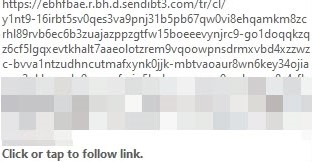
All the links in our emails should resolve and open a page on https://thecybertrainingcentre.co.uk/…….
If this is not the case please contact us and do not proceed to provide any confidential credentials to the website that the link opens.