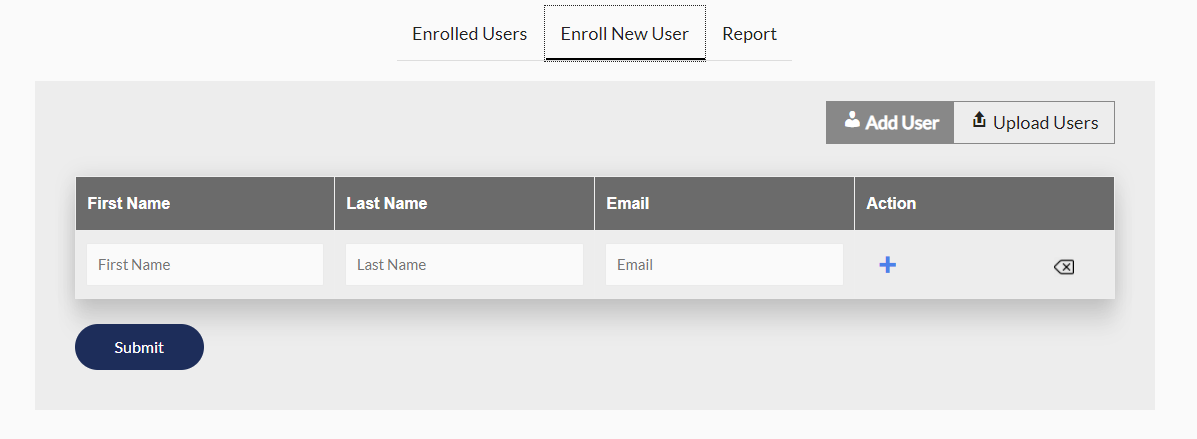Welcome to our Documentation and Help
FAQ Group Leader
FAQ for group leaders
Is there a guide and more advice on buying courses for groups of employees?
Yes. Please see our detailed guide here…
Is there a guide on the workflow and recommended approach for engaging employees and enrolling them into groups?
Yes. Please see our detailed guide here which outlines the workflow
Can a group leader take courses?
Yes. When purchasing a group course product, select the option to enrol yourself. If you forget to do that, then you will need to add yourself as a member of the group in order to enrol in the group course(s)
Can a group leader add different courses to the group after the group has been created?
If you need to do this please contact our support team. You would need to purchase the same quantity of the additional courses that exist in your first group.
For example, let’s say you purchased course#1 for 20 employees and you have enrolled 10 so far. You now want to purchase course #2 for the same group. You will need to group purchase course #2 for 20 users. This will create a new group, but you should not enrol any employees in the new group. Contact us and we can add Course #2 into the first group. The 10 enrolled in course #1 will be enrolled in course #2 automatically, and you will have 10 remaining users to add to the group.
Be sure to consider the following:
- Read our guide on groups
- All members in the group are auto-enrolled in al the courses in the group. Make sure the courses you want to add are relevant for all members.
- We are not able to transfer and combine courses into a group when you have already enrolled users in both courses
- We can only transfer and combine courses from one group to another when both groups were purchased for the same quantity of users
- Bundle discounts for multiple courses will not apply as they are only valid when initially purchasing the bundle.
Can a group leader increase the quantity of courses originally purchased for the group?
If you need to do this please contact our support team. You would need to purchase the additional quantity of courses required, and you should not enrol any users into the new group purchased. Be sure to consider the following.
- Read our guide on groups
- Volume discounting will not apply to the newly combined total as they are only valid when initially purchasing
I am the group leader but I don’t have access to the course I just purchased. I see a message “not enrolled”
A group leader is not automatically enrolled in a course when purchasing unless you chose that option. For example, if you purchased a group course but did not check the box to “Enroll Me” when purchasing the course. See also our article relating to purchasing for groups.
To correct this, simply go to the group and add yourself to the group. This will only work if you have an available quantity of registrations left.
Go to “My Account” >> “My Groups”.
Then select the group from the drop-down that includes the course you are trying to access. Then check that the quantity of User Registrations Left for you to enrol is greater than zero.
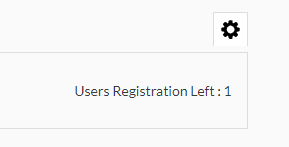
If that is the case, then scroll down and you will see a list of enrolled users.
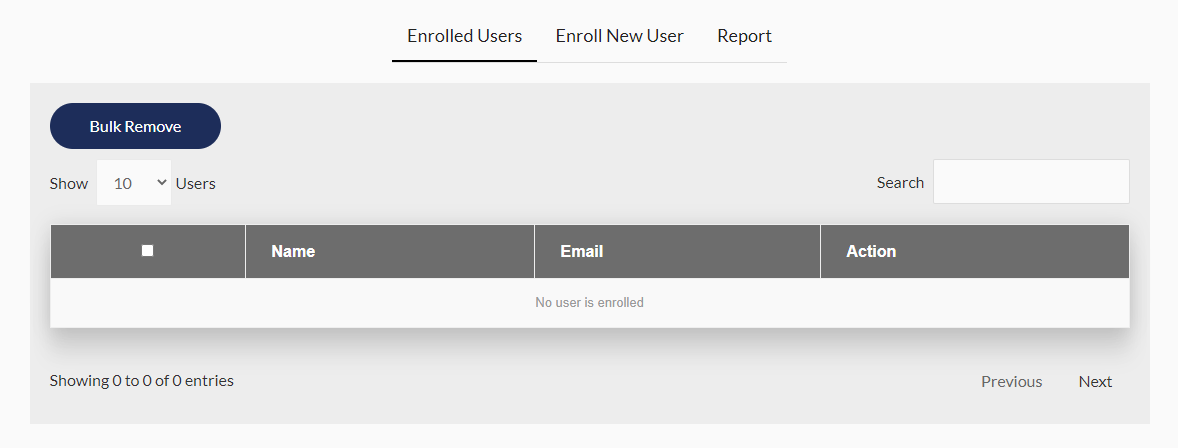
To enrol yourself in the course, click the tab heading “Enroll new user”. Then simply add your details and hit submit. You will then be enrolled in the course and you will have access to it. It will show in your “My Courses list”